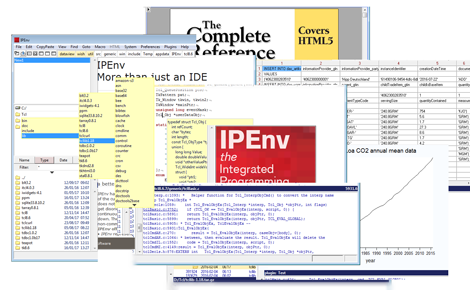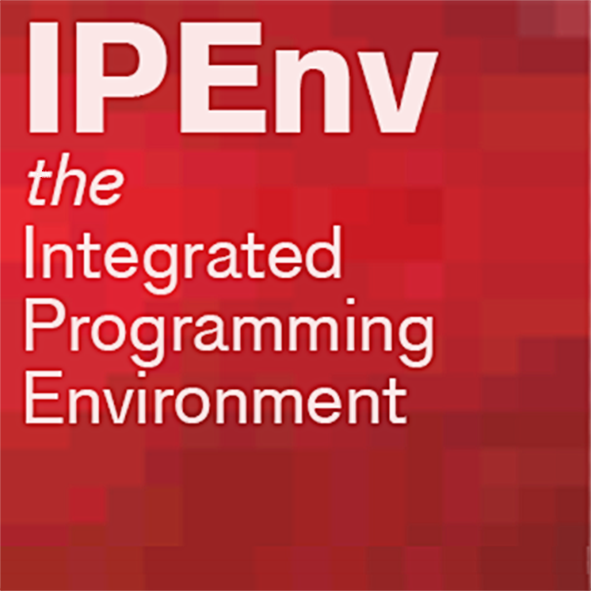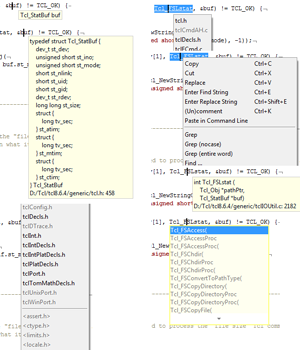 |
IPEnv is an innovative code editor
IPEnv has an innovative code editor for C++, HTLM/CSS/Javascript and Tcl/Tk. IPEnv introduces a set of unique and easy-to-remember shortcuts to accellerate your editing. Basic actions such as moving the cursor around, selecting text, searching text strings, counting elements in an array or the number of characters in a string can be accomplished in a second, without the need for additional dialogs or menu options.
- The IPEnv editor includes a powerful automatic code completion feature. IPEnv analyzes the code syntax and recognizes complex constructions, such as class methods in C++, or events, and properties created by
defineProperty()in Javascript. Auto-completion in IPEnv does what you would expect: it thinks with you. It reads the syntax and recognizes local and global identifiers, function methods, structure fields etc., and offers just legal options, not a entire list of all matching words.
- Auto-completion includes constructions, such as if-statements, for-statements and switches.
- You can do a quick search without using a Find dialog, even for a multiple file search.
- Get rapid info about declarations, structure definitions, header files and function definitions in the current file with a simple click of the mouse.
- IPEnv has easy-to-remember shortcuts to select, copy or cut words, text lines and sections or quotes, or HTML tags, and much more ...
|
... a generic viewer
If you are still using separate viewers for images, text files, PDF, HTML, or archive files, then IPEnv offers the perfect all-in-one solution. Browsing files using IPEnv is easier and quicker than browsing text files in an ordinary IDE.
- The image viewer is not just a viewer. If you want to analyze an image, you can see the pixel information (RGB-color and location of the cursor) as well as the image size. If your image contains a transparent mask, it will be visible in the image. IPEnv enables you to step through animated image files, or view them in a loop.
- HTML can be viewed both as text and in WYSIWYG viewing mode, without the need to select special menu options.
- IPEnv enables you to view your data in a table. You can do basic cell operations, such as copying and deleting columns and rows, cells and cell blocks, and sorting columns alphabetically or by number.
- If you open an archive file in IPEnv. Just click or press Enter on an entry in the content list to see its contents in the viewer.
- Use IPEnv as the default viewer for your email attachements.
|
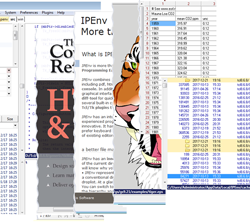 |
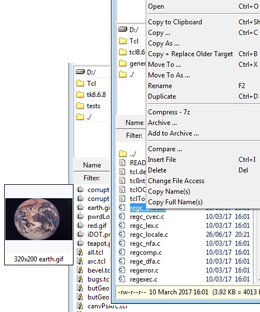 |
... a better file manager
IPEnv has an innovative and accessible interface, giving you a clear view of the current directory. If you compare IPEnv with existing managers on the market, IPEnv’s advantages immediately become clear:
- IPEnv represents the file hierarchy in an intuitive manner (we don't use a conventional directory tree). Each level of the hierarchy is displayed in a droplist. You can see at a glance what the current directory is, and switch to another folder without having to follow a directory tree up and down. Simply open a droplist from a folder in the hierarchy and follow the path. The result? You’ll no longer get lost when browsing your files.
- You’ll immediately see the contents of images, text files, HTML (both as text and in WYSIWYG), PDF, and archive files in the viewer, or you can use thumbnail images to get a quick impression. There’s no need for external viewers.
- Simply open archive files of any types (not just
zip) and view or extract their contents, create new archive files, or compress files using one of your favorite compression methods.
- You can simply change the internal image file formats, or convert Windows Office files to
PDF by altering the file name extension in the browser (e.g., gif to png).
- Enjoy using a wide range of file-copying modes: not just a plain copy, but also copying a file under a different name (copy as ...), copy & replace (rename a file to an existing name in the same folder without needing to remove the target file first), forced copy (choose between merging or replacing an existing folder) and forced delete (override a warning if you want to delete a non-empty folder).
- If you want to compare two files or the contents of two directories, just select the file and choose the compare option from the pop-up menu that appears when you click the right mouse button on this element.
- Use the browser as an FTP client.
- Change the file mode from RO to RW, etc.
|
... and a fully-enabled console
The command line interface is a fully-enabled console with an interactive graphical interface. You can run any command line application or DOS batch file, as well as execute Tcl/Tk commands. IPEnv replaces powershell, the Cygwin shell and wish in one go. External commands are executed in a separate thread, allowing you to retain full control over the processes. Both external applications and Tcl scripts can be interrupted. Tcl output can also be redirected to files.
Console commands can be used to open files in the editor, switch the browser view to another folder, or use hyperlinks created by make, nmake, grep, ls and diff, to see the files. The console interface comprises shortcuts, making it simpler to analyze the command output: finding search strings in the console, selecting command output, moving to a previous command prompt, etc. Similar to bash, you can run Tcl processes in the background by appending an ampersand to the command.
Tcl extensions can also be loaded, making the IPEnv console even more versatile than bash. If you are a Tcl programmer, then IPEnv is an excellent alternative to the free wish shell or other commercial packages, offering more for less money.
|
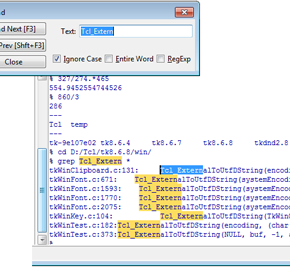 |
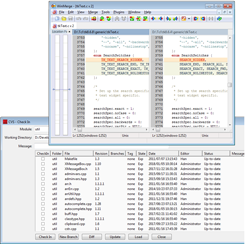 |
Integrated programming tools
IPEnv gives easy access to several programming tools and utilities, such as CVS, diff, jshint, and make.
- CVS is a version control system, primarily designed for source code. Although it is widely used, CVS has a complex command line interface. IPEnv offers an easy-to-use graphical interface to give full access to CVS, including side-by-side comparison between previous revisions.
- Changes made during the current session (and not just the saved version on disk) can be displayed in a side-by-side view, and can be restored asynchronically. This means that you can instantaneously undo previous modifications, without using the history queue. The
diff command has been extended to get an immediate graphical side-by-side comparison of files or directories, which you can merge as you wish.
- You can view the contents of compressed archive files of most types, and create archive files, convert one image format to another one (e.g.
gif to png), or MSOffice files to PDF.
- You can create well-structured GNU makefiles with the built-in
mkmf utility, and execute both make and nmake makefiles, jshint and Tcl scripts by pressing F7. Compile-errors and messages are redirected to the console and hyperlinked for easy-access.
|
Create your own working environment
- You can create your own plugins to extend IPEnv to meet your own needs.
- You can also add your frequently-used
HTML or PDF files to the Help menu.
Your companion
Why use Xplorer2, FreeCommander, Notepad++, PowerShell, Visual Studio Code, WebStorm, Sublime, Pixillion, Doxillion, Winzip, convertimagetopdf, Vim, SumatraPDF, ExamDiff ..., when you could use IPEnv?
IPEnv is continuously improving. Features that are currently not available may be introduced in a future release. Feel free to send us your suggestions.